How to Create a Landing Page With Getresponse
Do you want more leads for your business right? Creating a landing page with Getresponse is the best way to collect emails.
This part could be a challenge for your marketing business, but with proper help, you’ll be good to go to success. A landing page will let you encourage visitors to sign up to your email list and check out your services or products.
What is a landing page?
A landing page it’s where visitors land after they click on a link from social media such as Youtube, Facebook, Instagram, etc.
Landing pages are used for lead generation and designed with a single goal, known as a call to action.
Some data shows that if you want more conversions, you need more landing pages.
Create an email list for your landing page with Getresponse
The first step is creating a new list for the people who are going to subscribe to your landing page.
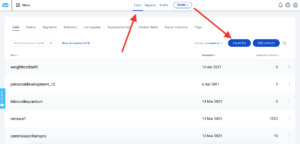
How to build a landing page with Getresponse?
Creating a landing page on Getresponse is very easy. The first step is to click create a landing page.
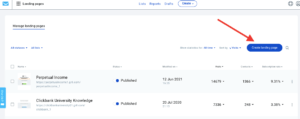
Second, you can choose from the templates, or you can build a landing page from scratch.
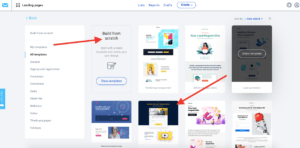
Third, you need to edit your landing page using the drag and drop features from Getresponse.
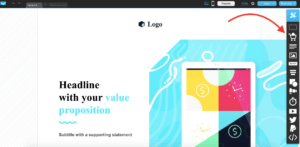
Fourth, you need to name your page and put a description.
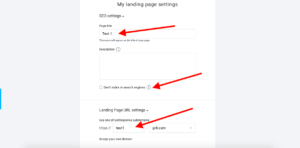
Fifth, you need to choose a list, select if you want to add in to the cycle for your autoresponders, put your analytics and re-marketing and publish.
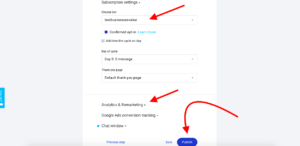
Landing page Best Practices with Getresponse.
The user experience principles are significant when you build a landing page because that will help you build trust with the visitors.
Some tips that will help you with a good user experience:
- Be concise. Make a clear headline. This is important because you need to attract the visitor to stay on the page and keep their attention long enough so they can sign up for your offer.
- Always provide specific functionalities with photos or screenshots.
- Use testimonials to boost credibility.
- Add a countdown timer to create a sense of urgency.
Brand consistency is very significant in user experience. You have to be consistent with your branding; for example, if you have a blue background, it has to be on all pages, so you don’t confuse the visitors, and they would be able to take the right action.
A significant factor is the speed of your website because visitors have a short attention span. A few improvements that you can do are optimizing your images, using faster templates, using a few codes on your pages, etc.
Also, you need to optimize the design for desktop and mobile visitors because people are using more mobile to navigate the web.
Landing page content writing with Getresponse.
I’m going to share with you copywriting techniques that will help you to boost your conversions.
- Master a good Headline.
- Focus on your audience.
- Increase your trust and credibility.
- Make an irresistible offer.
Remember to show the visitors the features, advantages, and benefits.
How do drive traffic to the website?
Now you need to start driving traffic to your landing page and you have two options:
- Organic traffic.
- Paid traffic.
Organic Traffic Definition
When you create compelling and useful content you will get visitors from unpaid sources. The word SEO means Search Engine Optimization, which is the art of how to drive organic traffic to your website.
Pay Website Traffic
You can use the search engines such as Google, Facebook, Youtube, Pinterest, etc., to pay to advertise so you can drive traffic to your website or landing page.
Click here to access your Getresponse 30 day free trial.
Why do I like Getresponse for creating Landing pages?
One of the things I like about Getresponse is easy to create landing pages because is beginner-friendly.
Anyone can build something from scratch or create from the existing templates.
Getresponse is one of the best email marketing software out there in which you can do many things.
A landing page is something any business needs to collect leads because when you have the email is important to do the follow-up.
Furthermore, Getreponse is one of those tools which are impressive for the money we pay.
Why do I think Getresponse is a great software to create landing pages?
I think Getresponse is an excellent software to create landing pages because the company is always updating to get to the next level.
In addition, if you’re going to pay for something is better to pay for software that is continuos updating because you’ll get the latest things and features.
Getresponse has many features to create landing pages, one of the best things is that you can choose by category.
To illustrate, you can choose any category such as sales, webinars, holidays, promotions, etc.
Furthermore, you can build a landing page from scratch if you want to.
Is easy to use Getresponse to build your first landing page?
I have been using many platforms to build landing pages.
Furthermore, I can tell you that using Getresponse for building landing pages is easy because you don’t need tech skills.
In addition, this is like using Powerpoint to create your first landing page. You just need to drag and drop the items, meaning, the text, optin box, pictures, etc.
Moreover, the support of Getresponse is 24/7 and if you have any questions you can ask the team.
Is Getresponse worth it to build your first landing page?
I want to tell you that using Getresponse to build landing pages is easy.
Furthermore, it’s good to use Getresponse because you’ll have it all in one place.
After building your landing page, you can create an automation workflow, or autoresponders to do the follow-up.
Also, you’ll have your contacts or subscribers inside a list in Getresponse.
Additionally, you can send emails with information to your contacts to sell more products or help them with your expertise.
For those reasons, I think is worth it to use Getresponse as the software to build your first landing page.
Thank’s for this information.
Thanks for the comment!